| Time Selector (Photo credit: Telstar Logistics) |
Note: this is an update of a post from 2012 that adds tips that teachers have sent in since then. Thanks everyone! Here are some of my favorite time-saving tips. Please add to them through the comments or via email.
1. Create a "Welcome Letter" that not only introduces the instructor and the course but gives detailed instructions on how to access the course and where to get help. Here is our example from DE 101.
2. Create a comprehensive syllabus. Utilize a "Week Zero," a module that explains to new students how to be an online student and use the learning management system (LMS). Direct students to tech support and the help desk as much as possible. Use the syllabus to let students know how to find tech support, tutoring, and a librarian. If your college does not provide online tutoring for students, be sure to check out OpenStudy which provides free, facilitated, online peer tutoring.
3. Use a syllabus quiz. Creating a quiz or syllabus scavenger hunt will help students understand how your course is organized and where to find help. I found this to be even more effective if it were worth a few points.
4. Make your course easy to navigate. Keep as much content as you can no more than two clicks away. Use a consistent format week-to-week or module-to-module. Remove buttons or tools you are not using.
5. Schedule your time. Do not work on your online course because you can; work on it because you have scheduled the time. Let the students know your schedule. Access your course consistently (e.g. three times a week) and respond to email promptly (with-in 48 hours).
6. Be strict about forms of communication. If you give students multiple email and messaging accounts to contact you, be prepared for students to use them. Some instructors do not receive class related email but take course related questions only through the learning management system. Some will only use email. Some only take assignments in drop box. Make sure you are clear about how you want to be contacted.
7. Automate your course as much as possible. Take advantage of the time-release feature of announcements and other content. Record and reuse lectures. Let the learning management system handle as much of the grading as you can.
8. Distributing and exchanging documents. Use the assignment feature of your LMS instead of e-mail. Encourage students to share documents using Google Docs or Dropbox.
9. Centralize question and answers. Use a discussion forum for “Frequently Asked Questions.” Create a FAQ page. Ask students to ask questions in the forum rather than e-mail.
10. Use online groups with a deliverable Let the students do the work. Do not respond to every posting, respond to the group deliverable.
11. Use a "common responses" file to quickly paste in answers to common questions. This file can be a Google Docs file that you can open on any computer.
12. Allow students to facilitate online discussions. Giving students an opportunity to discuss what they have learned in their own voice can really help students learn.
13. Use a detailed grading rubric to help answer questions in advance. Teachers can create rubrics online using tools like RubiStar.
14. Encourage student-student interaction and study groups. Give them the space to solve problems.
15. Communicate to entire class in general terms using audio and/or video on a regular basis. Try to anticipate problems or sticking points in a class and record a video to address these issues. We like to suggest tools like Screencast-o-Matic. A YouTube account is also very handy.
Bonus: There is a great resource from Dennis Thomas O'Connor, "Time Management Strategies for Online Instructors," that he sent to me in the last incarnation of this post.
What about you? How do you streamline your online teaching process? Leave a comment below if you have any time saving tips.
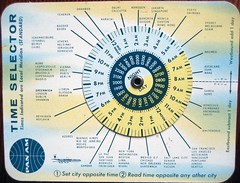

Time is the most expensive in our life and it is the best way to save time. Thanks for sharing this great post.
ReplyDeleteSubject Teachers