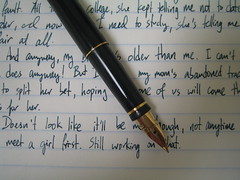 Image by churl via Flickr
Image by churl via Flickr
My past writing process was to write long-hand in notebooks, type up a draft on a typewriter, annotate and mark up that draft, type up another draft, maybe do some very literal cutting and pasting, and then type up a final draft. This would then be read, annotated and corrected by Jacqui who might even be tempted now and again to retype short pieces for me. I could not have gotten out of community college without her.
I got my BA in English at Sonoma State in 1991. They had Mac labs and I had a couple (only a couple) of instructors who insisted on getting their papers back to them on floppy disk. One of the instructors commented electronically on the papers. I wasn't sure about this technology but my uncle Ed (who also wrote) said to me that what the chain saw was to logging, the word processor was to words. I always started in notebooks. I still have boxes of them.
I still carry a notebook and pen but it is more to shock my brain out of ruts, brainstorming, concept maps, outlines and, of course, just to sit and process thoughts. The odd poem gets pulled out of there but it is mostly for notes and keeping my brain in order. It is more a part of my thinking process than my composing process now.
In November, I took on the insane task of the National Novel Writing Month "contest." The goal is 50,000 words in 30 days. I wrote the whole draft in Google Docs, Google Notes, and Delicious Bookmarks. It was insane because I am still settling into a new job at College of the Redwoods with a really hectic schedule, but of the many justifications, it was a good opportunity to give some online word processors a good shake-down cruise with a big project. I liked being able to write anywhere. I liked being able to share my draft with Jacqui. I will use Google Docs to share the first draft with a couple of volunteer readers and editors. I wish there were a way to join the docs, notes, and bookmarks though - maybe my next novel will be written in Google Wave.
I looked at Zoho Writer which is a great contender with Google Docs. Both of them allow the writer to build a table of contents and insert anchors into the document. This allows you to navigate quickly within the document. I found myself missing the navigation pane in MS Word or Open Office though. What Open Office (and MS Word) lacks though is the ability to edit or move sections of a document in that navigation pane. This is something that you will find in Jer's Novel Writer and in Scrivner (a Mac program I highly recommend).
I have been finding the act of organizing my discovery draft in Scrivener to be an invaluable aid in getting to the first draft. I am still in the 30 day free trial and I am about to shell out the $35 as an early birthday present. I don't usually buy software with a few exceptions but I am willing to pay for usefulness and innovation.
![Reblog this post [with Zemanta]](http://img.zemanta.com/reblog_e.png?x-id=88c2be33-b125-416c-98ba-236f6a73a107)
No comments:
Post a Comment